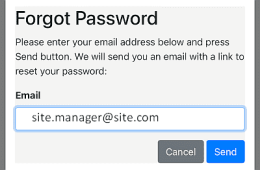To reset your password
go to the login page and select Forgot password
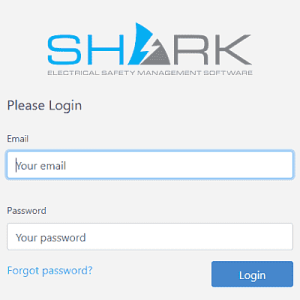
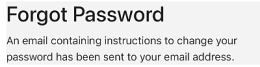
If you have newly registered then you will receive an email with a link to set a password.
Reset email
From: notifications@sharkesms.com 06/01/2026
To site.manager@site.com
Dear Site Manager,
Please follow this link to reset your password to SHARK ESMS.
Should you have any questions, please contact support@sharkesms.com
Kind regards,
Shark Electrical Safety Management Software
www.SharkESMS.com
support@sharkesms.com

Selecting the link presents the password reset form.
Once the Password is entered and Confirmed,
select Reset
and you will be automatically logged into Shark ESMS with your new password.
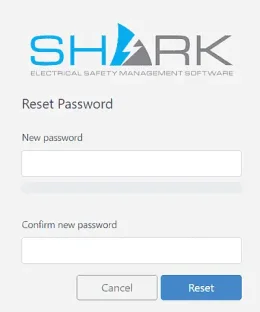
Notes:
-
Your registered email address is usually your primary company email unless you are registered for a secondary login. e.g. Site Manager + Engineer. ↩