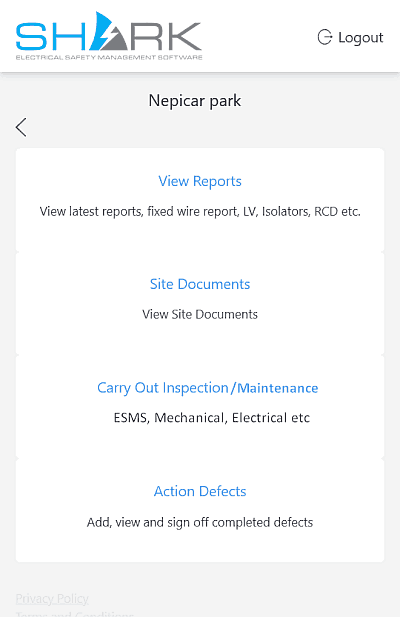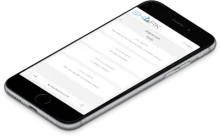From the initial logon screen showing the
View Reports
Site Documents
Carry Out Inspection
Action Defects options
Select Site Documents to View them.
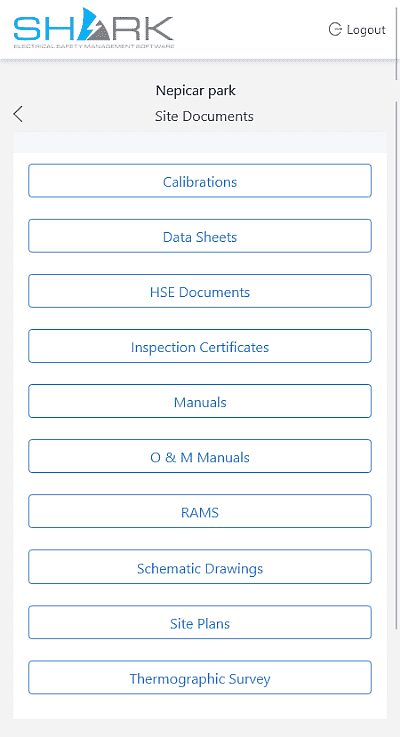

The site documents option on the main menu shows typical document folders that may be available to the engineer for their convenience.
These are controlled and uploaded via the management dashboard, where new folders or documents can be added.
Typical groups include
- Calibrations
- Data Sheets
- Inspection Certificates
- Manuals
- RAMS
- Schematic Drawings
- Site plans
These folders can be edited and documents added at at site level, therefore the folders and contents may be different subject to company or site requirements
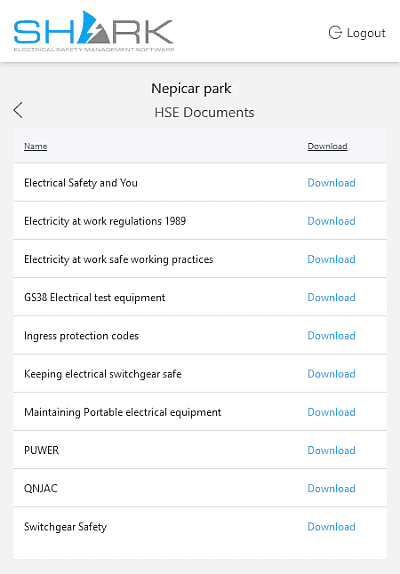

Shark ESMS is pre-loaded with the current HSE Documents including:
- Electricity at work - Safe practices
- Electricity at work regulation 1989
- GS38 Electrical test equipment
- Ingress protection codes
- Keeping electrical switchgear safe
- L22 PUWER - Safe use of work equipment
- Maintaining portable electrical equipment