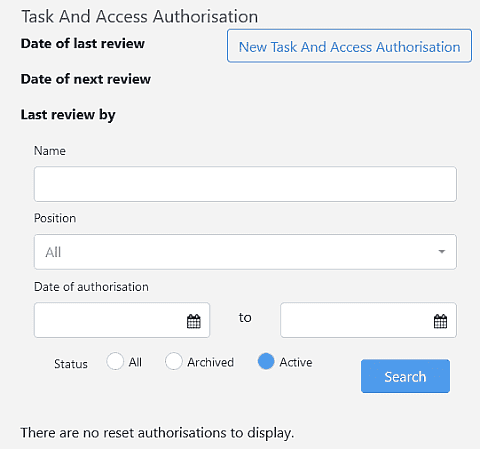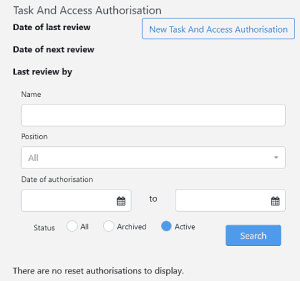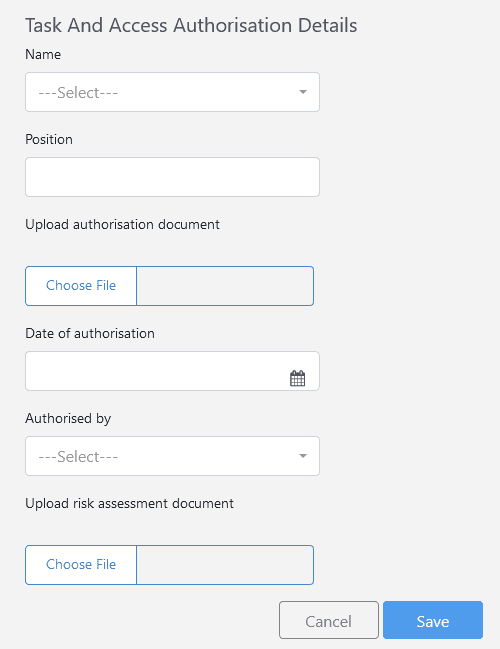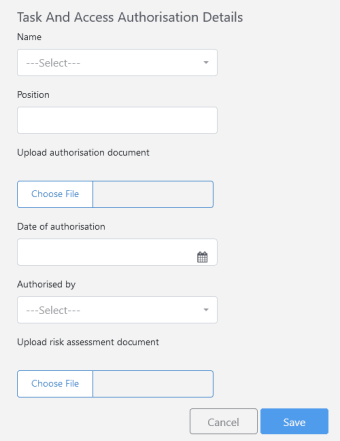Task and Access Authorisation
Similar to the Reset Authorisation section this provides records of those authorised, including scope, for general or specific work tasks and to access areas of the plant normally restricted.
The Date of last review,and Last Review by relate to the last New Authorisation conducted.
The Date of next review is 1 year later.
If the company's Manager's guidance document has been uploaded there is a link to download it .
The list of those names authorised is at the bottom of the page can be filtered by entering selection criteria
- Name
- Position (drop‑down menu)
- Date (range) of authorisation
- Status All, Archived or Active (Default) Then click on Search button to filter the list.
To add a new name click on the New Task And Access Authorisation button.
Add New Task Authorisation
The relevant information should be added
- Name Selected from the drop‑down list of eligible engineers / electricians with logins
- Position Job title or Role
- Upload Authorisation docuement
- Date of Authorisation via the drop‑down calendar
- Authorised by Selected from the drop‑down
- Upload Authorisation document
- Upload risk assessment document
Names listed in the selection drop-down lists are added during site setup. Please contact Shark ESMS administration to add new names to the lists
Finally click on the Save to return to the Task And Access Authorisation Details page and then the new Name will been in the the drop‑down Name list to be added list to be added to the Authorisation list.